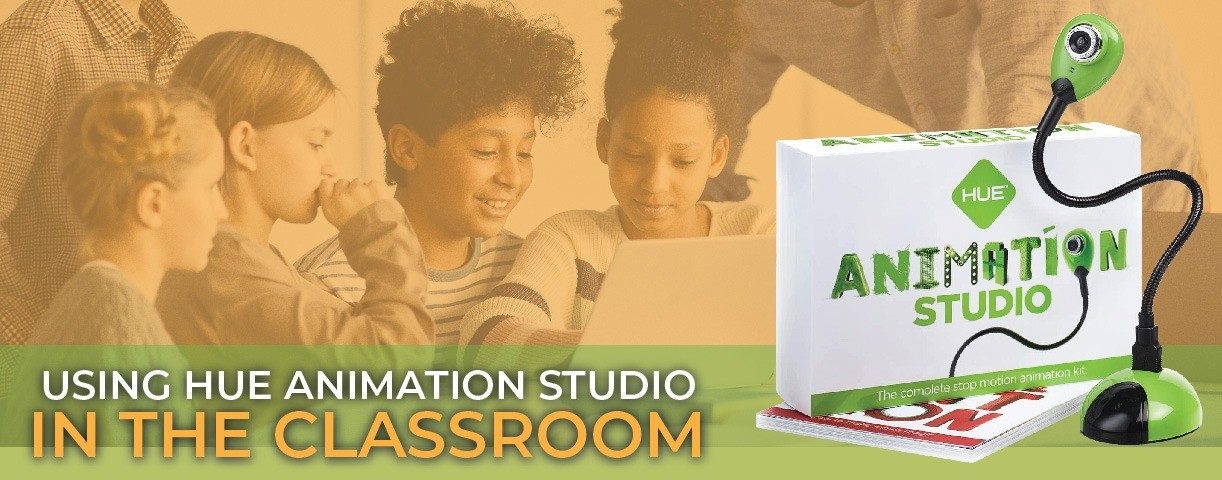Children are always using their creative imagination to come up with fun stories. Help them bring those visions to life with the HUE Animation Studio. With this software they can use the HUE document camera to capture their ideas on screen, then edit all the images together to create their own movie.
Who is it for?
Designed for students ages 7-13, this innovative project kit helps kids learn the basics of videography. It works well in any classroom, but is especially useful for STEAM curriculum, Special Needs students, and developing SEL skills. Approved by the experts at STEM.org, children develop creative and collaborative skills while writing scripts, telling stories, making props and scenery, setting up lighting, and recording sound effects. Text labels and keyboard shortcuts make the software accessible to all students. When working in groups, each student can take on the role that best suits their abilities. Creating these projects together helps students develop responsible decision-making, self management, and social awareness. They learn how to collaborate, communicate, and cooperate with each other.
What Makes it Unique?
The HUE HD Pro camera has a flexible neck to capture images at any angle. A silver ring around the lens can be manually rotated to focus the on-screen images for clear viewing. The built-in microphone allows you to capture your own audio. Or, you can import HUE’s own sound effects to take your movies to the next level. Even without the software, the HUE HD Pro camera can be used as a USB webcam in any device that recognizes it. Stream or record videos, and join video calls in popular apps like Zoom, Google Meet, MS Teams, Skype, and more.
Technical Specifications
In the box you’ll receive a HUE HD USB camera with a base and USB-to-Mini-USB cable, the 64-page HUE Book of Animation, and a CD with the HUE Animation software containing videos, templates, backdrops, cut-outs to print, and more.
Within the HUE Animation Studio software you can play your movie back at any time, import music and sounds or create your own, add text and special effects, and copy, edit, move, and delete single animation frames. You also have the ability to create time lapses, reverse videos, and share the finished products on YouTube for family members to see.
All you need to get started is a PC with Windows XP or higher, graphics drivers with OpenGL 2.0 support, and at least 512 MB of RAM, though 1 GB will work better.
Ready to Explore?
Midwest Technology Products is a HUE Premier Partner, so, when you’re ready to add the power and versatility of a HUE HD camera and HUE Animation Studio to your classroom, give us a call! We can help you explore the many ways you and your students can use the device and software to enhance STEAM lessons, virtual learning, and group participation. Call 1-800-831-5904 or contact us online today!